Wireless Emergency Alerts: Why is it necessary to use it?
Wireless Emergency Alerts (WEA) play a crucial role in ensuring your safety during emergencies. These text-like messages are sent to your mobile device by authorized government agencies to provide timely warnings about various emergencies in your area. From severe weather and Amber alerts to public safety messages and presidential alerts, WEA keeps you informed when it matters most.

Enabling Wireless Emergency Alerts for Enhanced Safety
To receive WEA alerts, you need a WEA-enabled mobile device with the feature turned on. Although WEA is typically enabled by default on most devices, it’s essential to double-check its status to ensure you’re prepared for emergencies. Follow these simple steps to confirm if WEA is enabled on your device:
- Open the Settings app on your mobile device.
- Tap on “Notifications” or “Alerts.”
- Locate the “Wireless Emergency Alerts” setting and ensure it’s switched on.
Once you activate WEA on your mobile device, you’ll promptly receive alerts from authorized government agencies relevant to your location.
Recognizing WEA Alerts
When a WEA alert is sent, it appears on your mobile device’s screen as a text message with a unique attention signal and vibration. The attention signal is a distinct, loud, pulsing tone that even sounds when your phone is on silent mode. Meanwhile, the vibration is strong enough to be felt even when your phone is in your pocket.
Why Enable WEA?
Enabling WEA is essential because it keeps you informed during emergencies that could potentially impact your safety. By receiving timely alerts, you gain the necessary information to take appropriate action and protect yourself and your loved ones.
Additional Considerations for WEA
Here are a few more things to keep in mind about WEA:
WEA Alerts and Network Congestion
Unlike regular messages, WEA alerts are not affected by network congestion. Even during peak times when cellular networks might experience heavy traffic, WEA alerts will still reach your device without delay.
Targeted Geographic Areas
WEA alerts are not broadcast nationwide. Instead, they are carefully targeted to specific geographic regions. As a result, you will only receive WEA alerts if you are in the area where the emergency is occurring.
Cost-Free WEA Alerts

The best part about WEA alerts is that they are entirely free. There’s no need to pay any subscription fee to receive these potentially life-saving alerts.
In conclusion, Wireless Emergency Alerts (WEA) are an indispensable tool for staying informed about emergencies in your vicinity. By enabling WEA on your mobile device, you ensure you’re well-prepared to face any unforeseen circumstances and make safety a top priority.


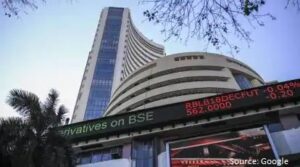

Average Rating